|
以下以 info@yourdomainname.com 为例讲述设置OUTLOOK的一系列步骤.
步骤1, 选择工具 'Tools' 并选择帐户 'Accounts...'
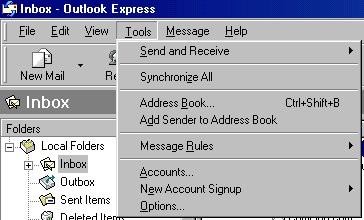
步骤2, 选择增加 'Add' 并点击邮件 'Mail...'
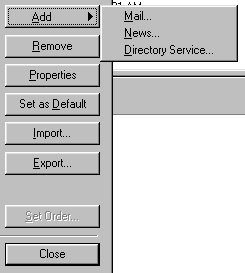
步骤 3, 输入邮件要显示的名字(e.g. Jack Jones)
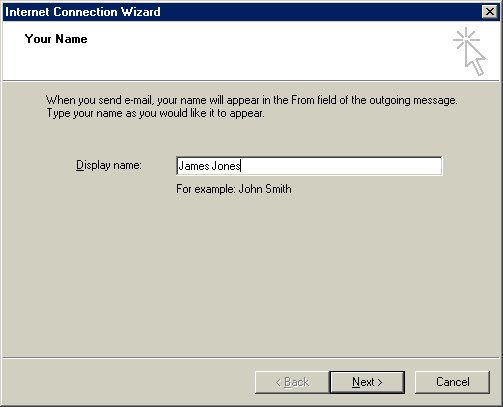
步骤 4, 输入你要设置的邮件信箱地址
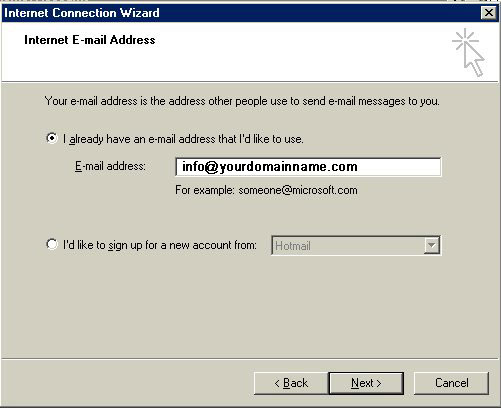
步骤 5, 输入你的邮件服务器地址(incoming mail server) 以及你的互联网提供商的外发邮件服务器地址(outgoing mail server).
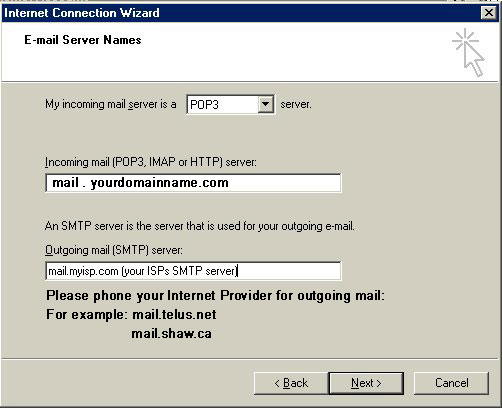
步骤 6, 输入你的邮件帐号.
Note: you must type the username (e.g. james) followed by @ (HTML hosting) or a percentage mark % (ASP hosting) followed by the domain name (e.g. example.com). The password is just the password. Hit 'Next'.
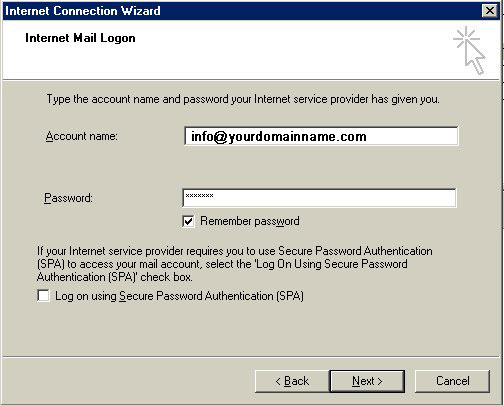
步骤 7, 点击完成. 至此你的邮件设置全部完成.
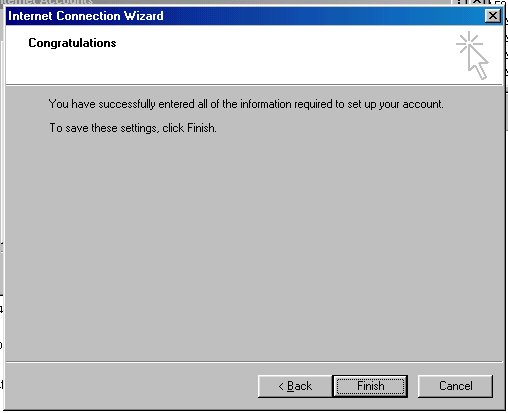
| 


